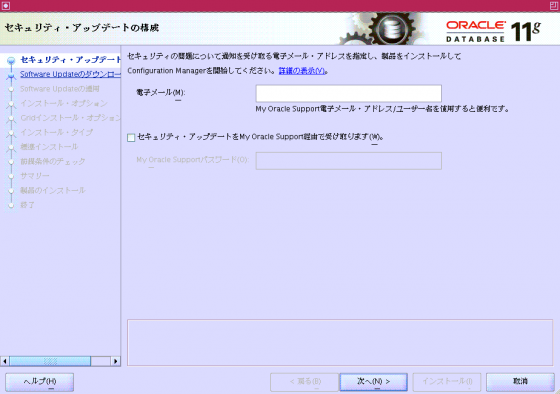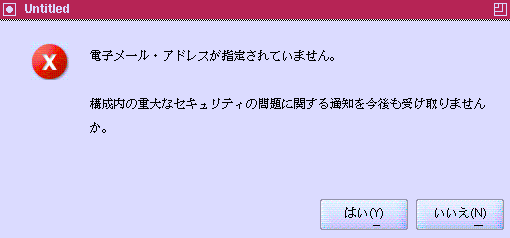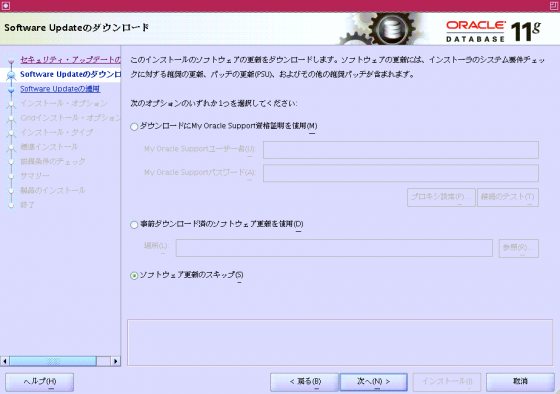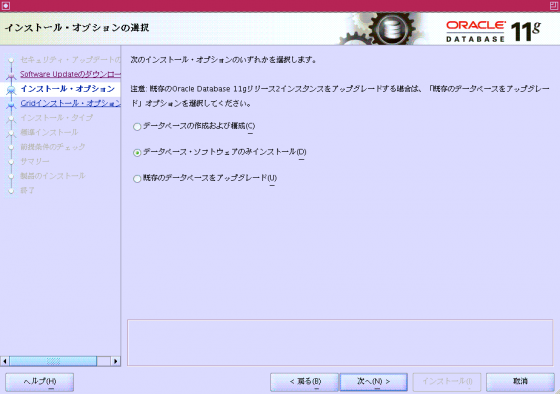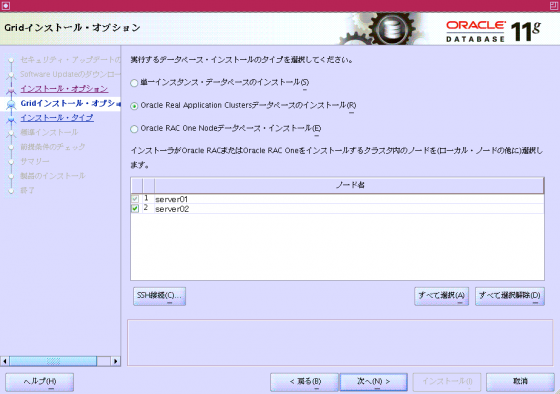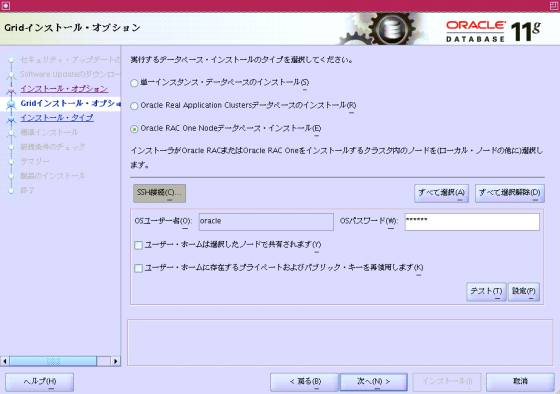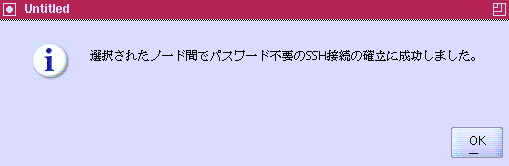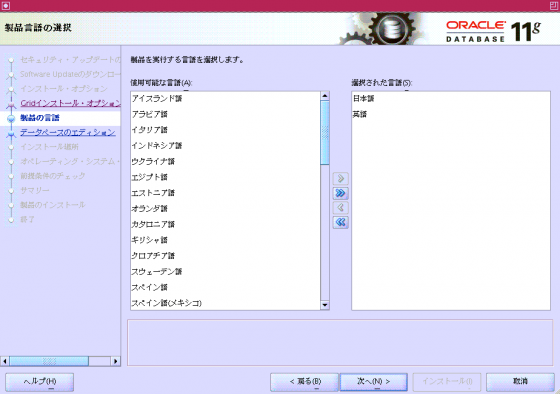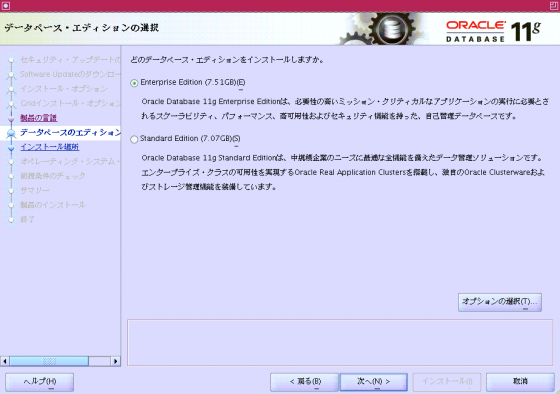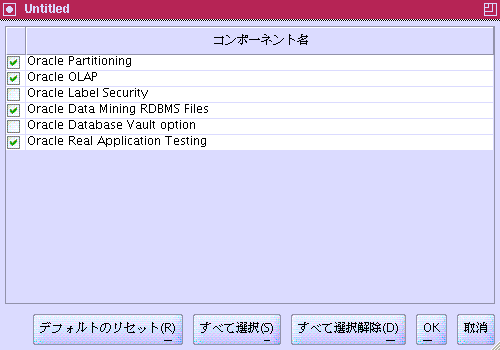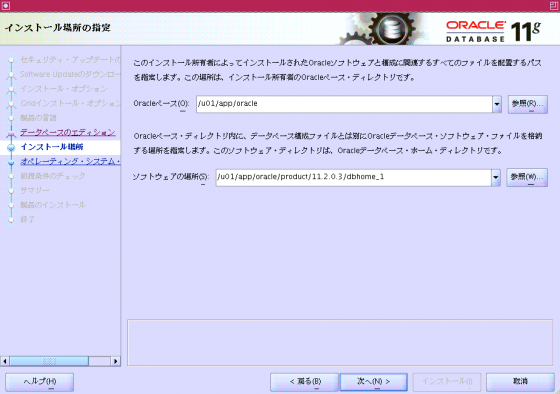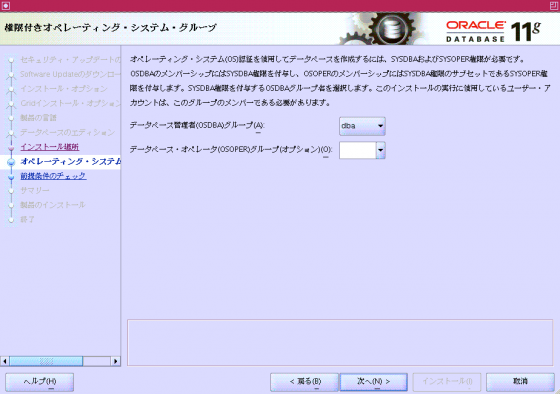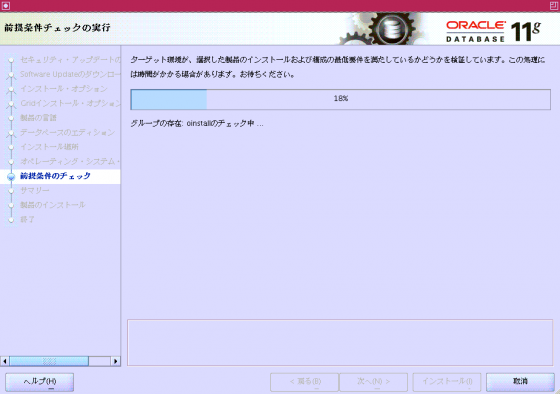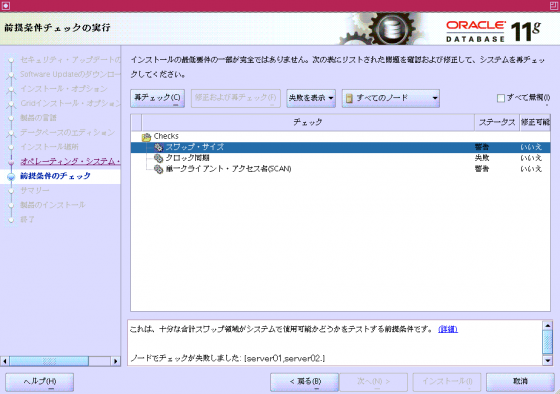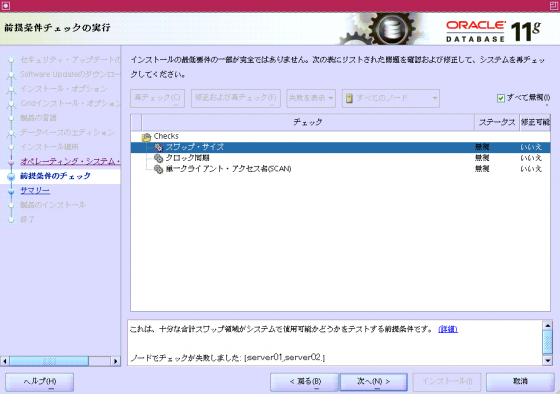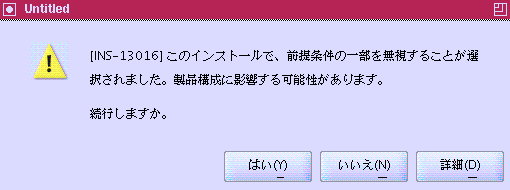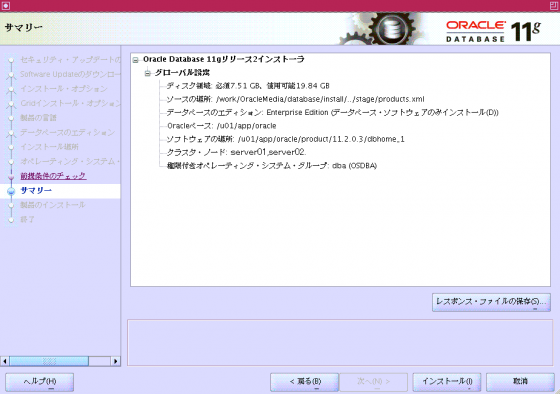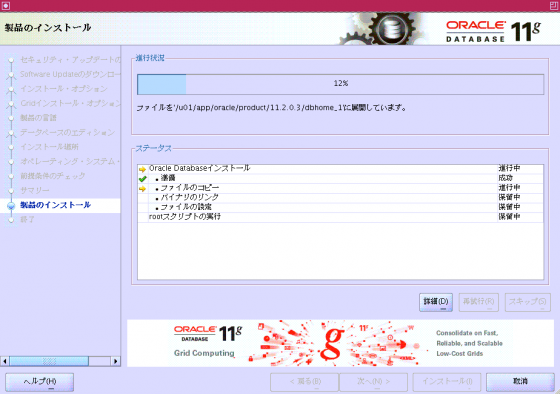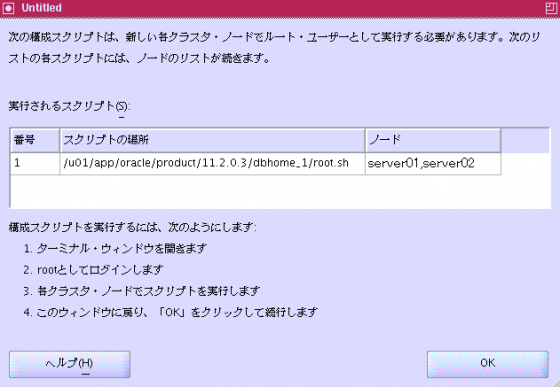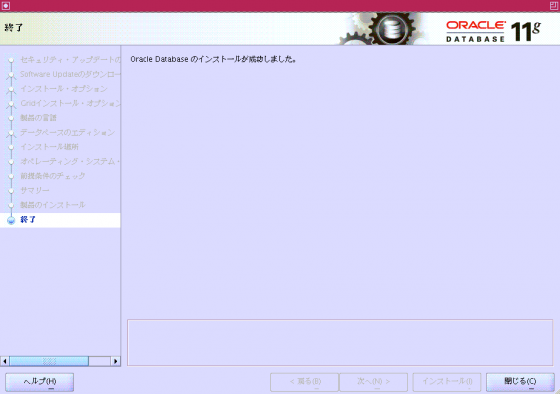データベース・モジュールのインストール (ver 11.2.0.3.0)

GRIDインストール後のデータベースインストール
データベースモジュールのインストール手順を書きます。
※DB作成ではありません。
データベース・インストール
oracleユーザーでログインし、VNCサーバーを起動します。
X画面の準備
[oracle@server01:/home/oracle] vncserver New 'X' desktop is server01:1 Starting applications specified in /home/oracle/.vnc/xstartup Log file is /home/oracle/.vnc/server01:1.log [oracle@server01:/home/oracle]
X画面の起動
VNCクライアントから「server01:1」で接続し、X画面を起動します。
Oracleインストールメディアのdatabaseディレクトリ以下のrunInstallerを起動します。
rootpre.shはGRIDインストール時に実行したので、「y」を入力
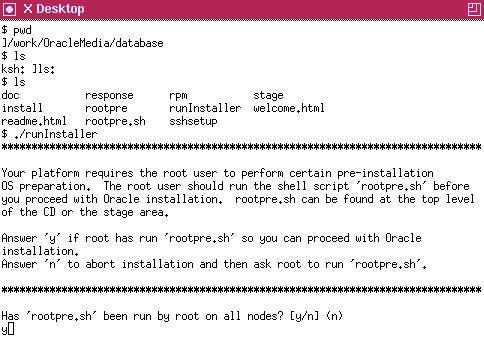
「セキュリティ・アップグレードをMy Oracle Support経由で受け取ります」のチェックを外します。
警告が表示されますが、「はい」をクリック
「ソフトウェア更新のスキップ」をクリック
「データベース・ソフトウェアのみインストール」を選択
「Oracle Real Application Clustersデータベースのインストール」を選択
クラスタ構成するノードを選択します。ここでは「すべて選択」ボタンで全てを選択しました。
「Oracle Real Application Clustersデータベースのインストール」を選択
oracleユーザーのOSのパスワードを入力し、「設定」ボタンをクリック
「オプションの選択」をクリックすると、インストールするコンポーネントを選択できます。
Oracleベースとソフトウェアの場所を指定します。
- Oracleベース → /u01/app/oracle
- ソフトウェアの場所 → /u01/app/oracle/11.2.0.3/dbhome_1
前提条件のチェックが実施されます。
警告が表示されます。
右上の「すべて無視」にチェックを入れ次に進みます。
再度警告が表示されますが、「はい」で次に進みます。
インストールが開始されます。
rootユーザーでスクリプトを実行するように指示が出ます。
rootによるスクリプト実行
スクリプトを実行した結果を書いておきます。
root.shを両ノードで実行
server01で実行
[root@server01:/] /u01/app/oracle/product/11.2.0.3/dbhome_1/root.sh
Performing root user operation for Oracle 11g
The following environment variables are set as:
ORACLE_OWNER= oracle
ORACLE_HOME= /u01/app/oracle/product/11.2.0.3/dbhome_1
Enter the full pathname of the local bin directory: [/usr/local/bin]:
The contents of "dbhome" have not changed. No need to overwrite.
The contents of "oraenv" have not changed. No need to overwrite.
The contents of "coraenv" have not changed. No need to overwrite.
Entries will be added to the /etc/oratab file as needed by
Database Configuration Assistant when a database is created
Finished running generic part of root script.
Now product-specific root actions will be performed.
Finished product-specific root actions.
[root@server01:/]
server02で実行
[root@server02:/] /u01/app/oracle/product/11.2.0.3/dbhome_1/root.sh
Performing root user operation for Oracle 11g
The following environment variables are set as:
ORACLE_OWNER= oracle
ORACLE_HOME= /u01/app/oracle/product/11.2.0.3/dbhome_1
Enter the full pathname of the local bin directory: [/usr/local/bin]:
The contents of "dbhome" have not changed. No need to overwrite.
The contents of "oraenv" have not changed. No need to overwrite.
The contents of "coraenv" have not changed. No need to overwrite.
Entries will be added to the /etc/oratab file as needed by
Database Configuration Assistant when a database is created
Finished running generic part of root script.
Now product-specific root actions will be performed.
Finished product-specific root actions.
[root@server02:/]
インストールを続行
インストールが成功しました。
END